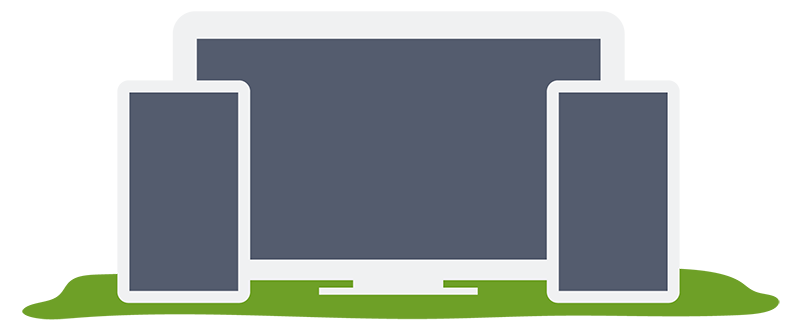Before doing anything with digital signage you should always know exactly what content you're putting on your displays. Monitor orientation is one of the first decisions you'll need to make before your display is hung on the wall. With this comes understanding what content you'll want to put on it. Figuring this piece of the puzzle out early on will help alleviate pain points along the way.
16x9
Most displays are in landscape orientation, this is the normal 16:9 aspect ratio of television. This works great for many digital signage applications when showing video, when the displays must be oriented in landscape, or the content otherwise lends itself to a wide aspect ratio.
9x16
However, don’t rule out portrait, 9:16 aspect ratio. The cool thing about mounting a display in portrait orientation is that is looks more like a poster. You can do some very interesting things with the visual design and in many cases help the user absorb your information faster. A portrait orientation is great for displaying lists, menus, and directory information.
_2024.svg)